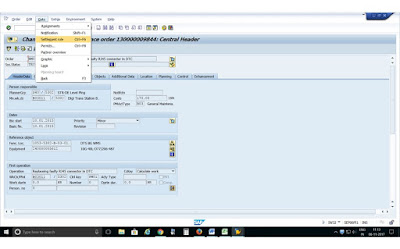While executing KO8G/KO88, if the
system returns with above message, and, MO is not allowed to set CLSD
status……
Follow this procedure to resolve the issue:
Go to IW32 >> fill in MO number
and ENTER
Click on Go to/Settlement rule >>
You will be directed to the page:
Maintain
settlement rule: overview
Check the column “settlement type”. The settlement type shall be
“FULL”
Not “PER” (Periodic settlement) >
If the
settlement type is in “PER”, then, change it to “FULL”
and click on back
button and SAVE the MO.
Then execute the KO8G/KO88 as per the
requirement. The earlier
message will be eliminated and MO will be executed for
Cost
settlement.
After cost settlement, system will allow MO to
set status of CLSD.
Note: The cost can be settled
against multiple cost centres also. In that case, go to Maintain settlement
rule: overview page >> add additional rows, input additional cost centre,
and give the percentage of settlement. Please ensure that there is 100%
settlement with all cost centres added together.